The Trial Design in Katmandoo, is the grouping of Trial Units (eg. plots) laid out in a specific order. Trial Units are generally considered the design level of the trial. Each Trial Unit consists of Unit Position Factors and Treatments. Unit Position factors identify blocking information for the trial. Common examples are Plot Number, Block, Column, Range, Row, Tree, Bay and Pot. Although each Trial may include its own unique set of Unit Position Factors, the intention is to set up a common strategy for trial structure so that multiple trials can be exported together with common column headers.
Although many trials will consider Genotype to be the treatment, additional treatments may be applied to Trial Units for the purpose of investigation. An example may be the presence or absence of an inoculum or a specific fungicide used on the Trial Unit.
In Katmandoo, the Trial Design section is special as it doesn’t have a proper “page” and instead it is interacted with through the Trial page.
Right now Trial Design’s can’t be searched for or added/edited, they can only be imported, Exported and deleted
Importing Trial Designs
Since it doesn’t have its own “page”, the only way to get to the Trial design import is through one of two ways.
Either go through one of the three sidebars on the left of the screen.
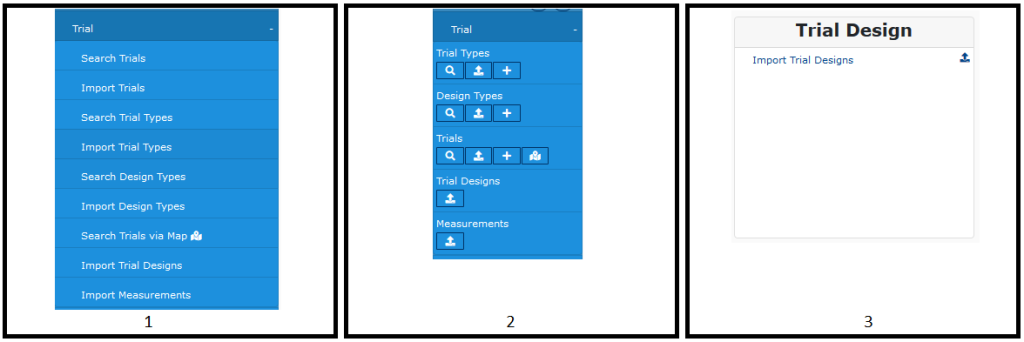
CLICK HERE for more info on the sidebars
Or alternatively, there is a button on the Trial Search page in the drop-down menu on the right.
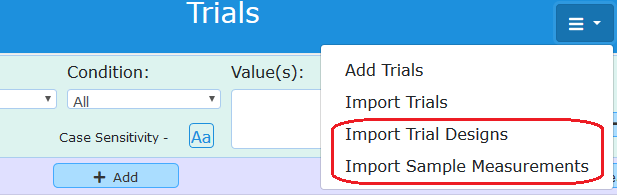
Once on the Trial Design Import page, much like with the other import pages, there are several unique options for importing Trial Designs.
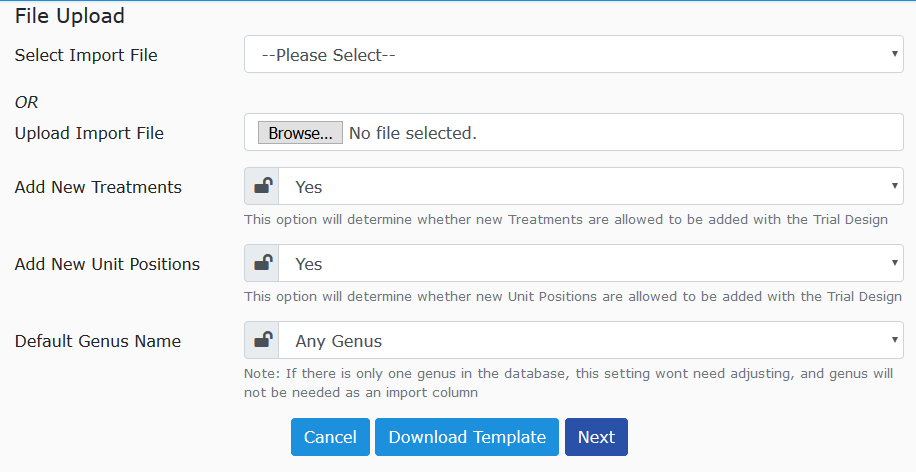
Add New Treatments; This option is fairly self-explanatory, if the option is set to Yes, it will add new treatments with the Import, if set to No it will not.
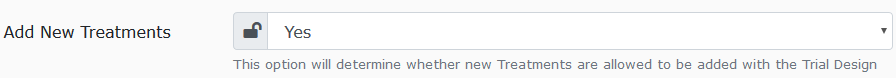
Add New Unit Positions; This option works on the same principal as the above option, if this one is set to Yes, It will allow the system To Add new Unit Positions With the Import. If it is set to No, It will Not add new Unit Positions with the Import.
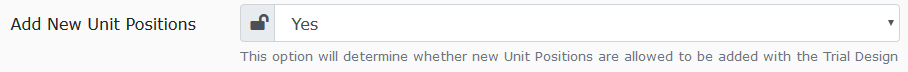
Default Genus Name; This option is set to make importing a little easier. If there is only one Genus in the whole database, this option is irrelevant. But if there is more than one, this option will let us a user select a single genus and it means that they will not have to import a Genus column as the system will use the Default Genus name as the Genus for all entries being imported.
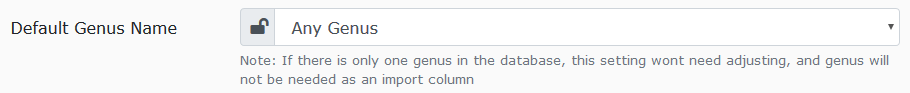
The rest of the importing from this point onward is the same as all the other Import Pages.
Exporting Trial Designs
As mentioned above, there is no search page for Trial Designs, so normally that would mean a lack of an export button (as it exists on every search page). However Trial Designs can still be exported.
On the Trial Search Page, there is an export button that would normally be used for getting Trial Data out of the database, but upon clicking it there are more options to beheld.
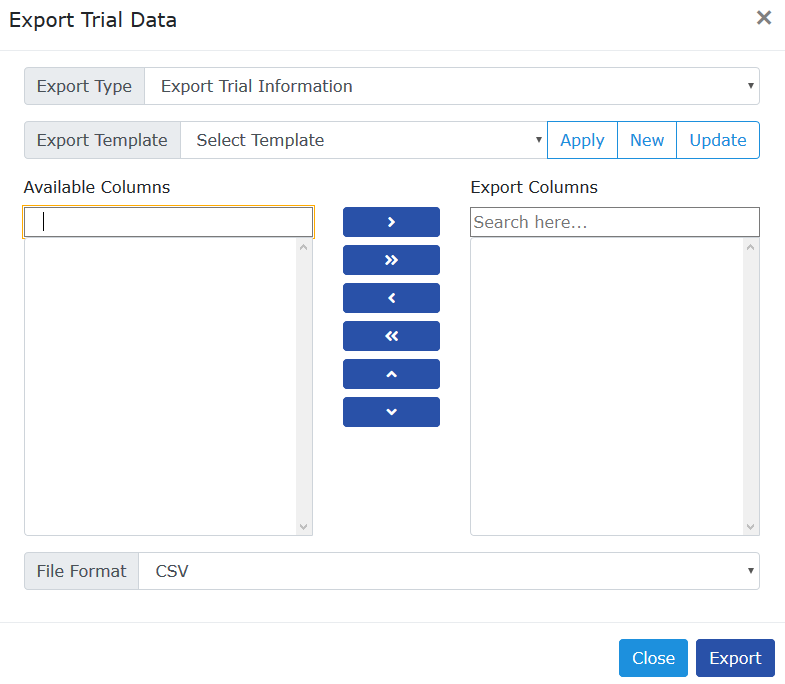
By selecting the Export Type, there are four options. All of them are irrelevant to this export except for the one that states, “Export Trial Designs”
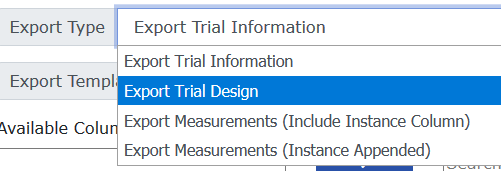
By Selecting this option it changes the Export from a trial export to specifically an export for the trial Designs. After this option has been selected the rest of the export functions as normal.
Deleting Trial Designs
Deleting Trial Designs is a function that is again done through the Trial Page.
On the Trial Edit Page (of the Relevant Trial for the desired design) there is actually 3 Delete Buttons and the one to delete Trial Designs is the one aptly named, “Delete Trial Design”.
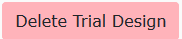
Once on this page, it function as a normal Delete Page.