A System User has a katmandoo account and can log into the system using a username and password.
The system User section in Katmandoo is special as it is locked down to only those who have admin privileges. As such it has less functionality than other pages.
Default Columns
System User comes with the following system columns
| Column name | Column Description |
| UserName | This field is for storing a user’s username. It has to be unique Examples: dba, john.smith, jane.smith@email.com |
| UserPassword | This field is for storing a user’s password. This will be the password they use to login with the username Example: ******** |
For help on the basic functions surrounding the System User page, here are some links below
| Searching for a System User This link will give instructions on all the functions and tools that appear on the search page |
Adding and Editing a System User This link has all the information needed on how data can be added in Katmandoo V3 |
| Exporting System Users This link will go to the export page with all the information surrounding the Export pop-up and all of its functions |
The System User page also has some extra functions that do not exist on the other pages
System User – Extra Functionality
On the view page for a system user, there exists an extra button that is not on any other view page, the Authorised System Group.
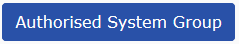
This button is the way a system administrator can get to altering the Authorised System group for a user, which specifies what Subsystems a user has specific access in. More information can be found here.
Aside from that extra button, there exists a second extra button specific to the system user page.
On the edit page for any system user, there is a reset password button.
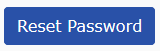
This button will go to a page that is very similar to the “change password” page. With the major difference being that change password is only for the active user and requires knowledge of their current password.
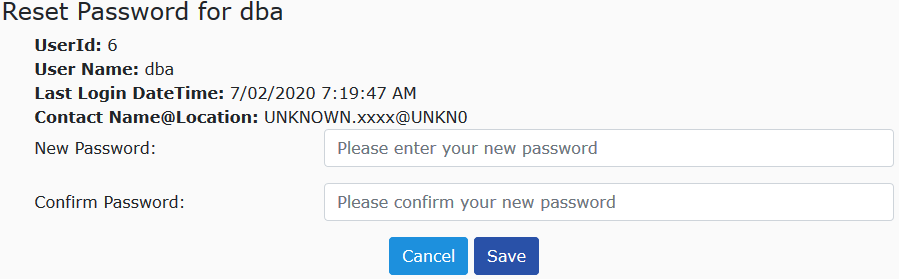
The reset password page will allow a user with admin privileges to enter and then confirm a new password for another user.
Please note: There are some other functions that are linked to system user, however they are not on the system user page. For information on those tools click here