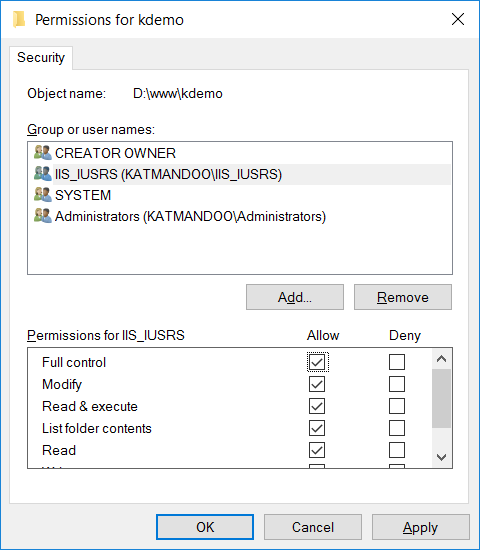There are a number of ways to deploy katmandoo to a server, but the simplest method is to paste them into a folder. The Distributed archive file contains a folder called www. These files should be placed in a location on the server where the IIS user (IIS_USRS) can have permission to access them.
If upgrading from a previous version of katmandoo version 3 all files can be removed, except the Custom folder and the appsettings.json file. The Custom folder holds plugins and site specific styles and functions. The settings file holds the connection information and global settings required.
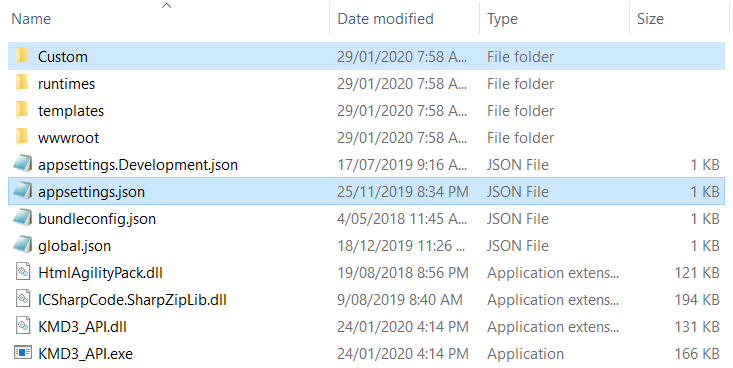
NB. Whenever you are changing the application files you will need to stop the application pool. Start it once you have pasted the new version of Katmandoo into the application folder. Find more on application pools here.
If the files are placed in a folder outside of inetpub then the folder permissions will need to be adjusted. Right click the folder and select Properties.
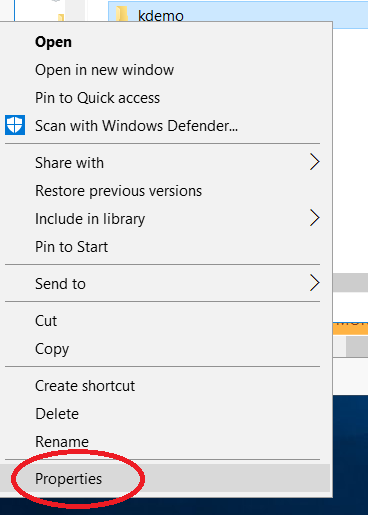
Select the Security tab and select Edit
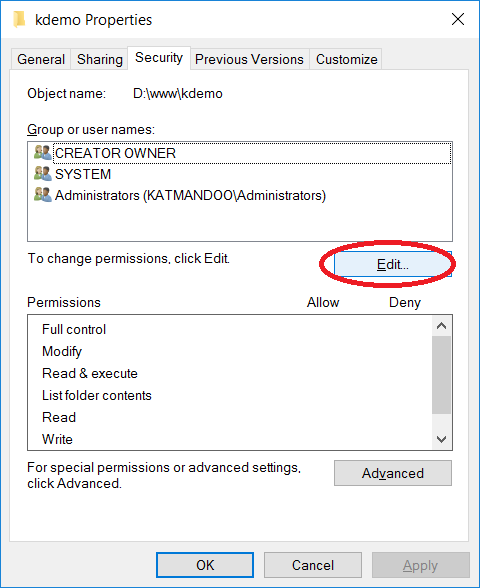
Add a new user
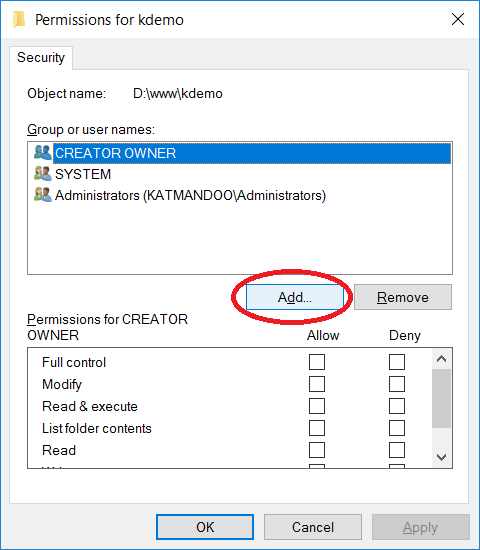
Enter IIS_IUSRS and click Check Names
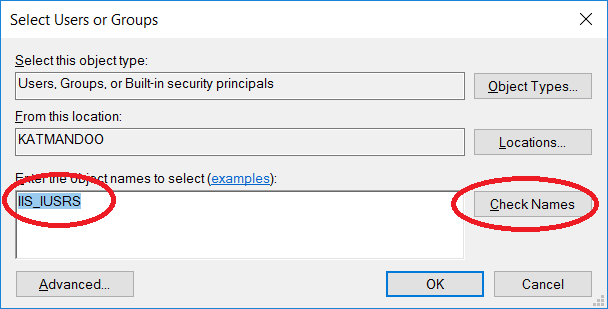
The username should be found (with your server name)
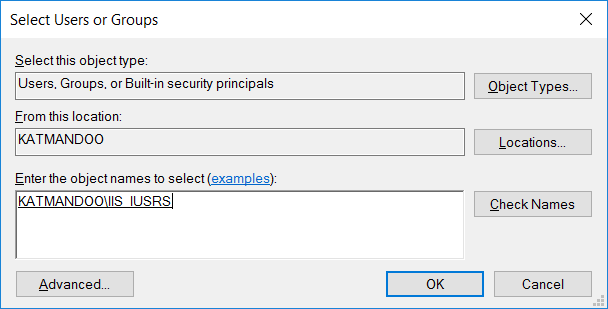
Give permission to IIS to access the Katmandoo web application folder